Put your blockhead back on at this site!!
Search found 7378 matches
- 23 Mar 2020 07:39
- Forum: JustJeff's Packers Discussion
- Topic: Packersnews.net Testers
- Replies: 100
- Views: 3697
Re: Packersnews.net Testers
[mention]TheGreenMan[/mention]
Put your blockhead back on at this site!!

Put your blockhead back on at this site!!
- 23 Mar 2020 07:07
- Forum: JustJeff's Packers Discussion
- Topic: Packers-huddle.com New Features Guide
- Replies: 15
- Views: 16255
Re: Packers-huddle.com New Features Guide
Share On Tool: Use this to share any post from the forum on social media or other various outlets: On any post, you have easy share buttons that will allow you to share a post from the forum on social media, such as Twitter or Facebook. Handy to promote high quality posts from the site and make it ...
- 23 Mar 2020 05:37
- Forum: JustJeff's Packers Discussion
- Topic: Packersnews.net Testers
- Replies: 100
- Views: 3697
Re: Packersnews.net Testers
Welcome, gents!! Sal and I wrote the majority of the user guide. Would appreciate any feedback on where the instructions were confusing or incomplete. Everything is pretty intuitive, but for some of our more technologically-challenged friends, I want to make sure everything is pretty click-by-click.
- 22 Mar 2020 09:33
- Forum: JustJeff's Packers Discussion
- Topic: Packers-huddle.com New Features Guide
- Replies: 15
- Views: 16255
Re: Packers-huddle.com New Features Guide
Post Reactions:
Use this to "Like" a post:
Simply click on the Smile button and click on the trophy.
You cannot add a reaction to your own post.
Use this to "Like" a post:
Simply click on the Smile button and click on the trophy.

You cannot add a reaction to your own post.
- 22 Mar 2020 08:54
- Forum: JustJeff's Packers Discussion
- Topic: Packers-huddle.com New Features Guide
- Replies: 15
- Views: 16255
Re: Packers-huddle.com New Features Guide
Media Embed - Other supported media types: List of all of the compatible websites with the media embed tool: The media embed extension doesn't work by file type (like .jpg, .mp3 or .gif), rather it supports direct linking of certain content from select websites . Compatibility may vary. For example...
- 22 Mar 2020 08:44
- Forum: JustJeff's Packers Discussion
- Topic: Packers-huddle.com New Features Guide
- Replies: 15
- Views: 16255
Re: Packers-huddle.com New Features Guide
Simple Mentions: Get another posters attention: Mention a forum user in your posting using the @ symbol to reference them and that user will receive a notification from the board that you mentioned them. Convenient if you want to make sure someone sees a specific post or if a question is directed t...
- 22 Mar 2020 08:21
- Forum: JustJeff's Packers Discussion
- Topic: Packers-huddle.com New Features Guide
- Replies: 15
- Views: 16255
Re: Packers-huddle.com New Features Guide
Save/Load Draft Post Tool: Start a reply and save it for later before posting: You can save a draft of an unfinished post by clicking the "Save quick draft" or "Save draft" icons below. You can then leave the forum, and later start another post in the same thread, and load your ...
- 22 Mar 2020 08:21
- Forum: JustJeff's Packers Discussion
- Topic: Packers-huddle.com New Features Guide
- Replies: 15
- Views: 16255
Re: Packers-huddle.com New Features Guide
Hide Spoiler Tool:
Add hidden text that can be revealed by clicking on a display box:
Paint part of your message text and click the "hide spoiler" -button to add a covered up section like this:
to add a covered up section like this:
Add hidden text that can be revealed by clicking on a display box:
Paint part of your message text and click the "hide spoiler" -button
 to add a covered up section like this:
to add a covered up section like this: Spoiler
Da Bears Still Suck!
- 22 Mar 2020 08:21
- Forum: JustJeff's Packers Discussion
- Topic: Packers-huddle.com New Features Guide
- Replies: 15
- Views: 16255
Re: Packers-huddle.com New Features Guide
Quick Image Post: Add images from your computer or mobile device to your post Click on the i -icon https://i.postimg.cc/8kq4r60K/Imgur-button.jpg , select the image on your computer/mobile device and click "Open". The image is uploaded to imgur.com and embedded into your post. You can add...
- 22 Mar 2020 08:21
- Forum: JustJeff's Packers Discussion
- Topic: Packers-huddle.com New Features Guide
- Replies: 15
- Views: 16255
Re: Packers-huddle.com New Features Guide
Post Screenshot: Add a screenshot to your post from your clipboard: Copy a picture or take a screenshot of a part of your screen by using “Windows key https://i.postimg.cc/90SknXCW/windows-key.jpg + Shift + S” and using the tools that open on top of your screen. Paste into your message field with &...
- 22 Mar 2020 08:21
- Forum: JustJeff's Packers Discussion
- Topic: Packers-huddle.com New Features Guide
- Replies: 15
- Views: 16255
Re: Packers-huddle.com New Features Guide
Multi Quote Tool: Use to easily quote multiple posts and add replies to each within a post: Click the Multi-quote -button to add several messages you want to quote in a "queue", then click "Quote (x)" on the pop-up window to reply to all the quoted messages. Please be reasonable...
- 22 Mar 2020 08:20
- Forum: JustJeff's Packers Discussion
- Topic: Packers-huddle.com New Features Guide
- Replies: 15
- Views: 16255
Re: Packers-huddle.com New Features Guide
Quick Quote:
Use to easily quote only part of post:
Paint a part of a message, and click on the Quote button to open a reply with the selected part quoted.
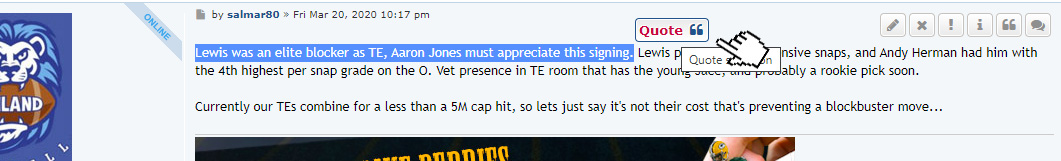
Use to easily quote only part of post:
Paint a part of a message, and click on the Quote button to open a reply with the selected part quoted.
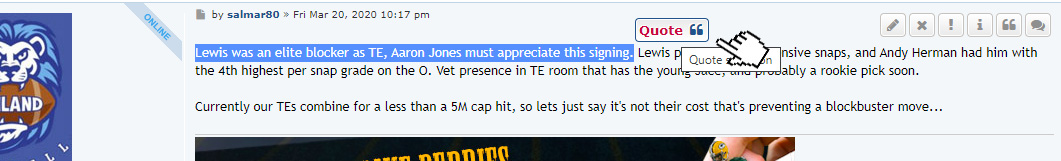
- 22 Mar 2020 08:20
- Forum: JustJeff's Packers Discussion
- Topic: Packers-huddle.com New Features Guide
- Replies: 15
- Views: 16255
Re: Packers-huddle.com New Features Guide
Media Embed - Instagram: Add an Instagram post to your post: 1) Click the three dots on upper right side of an instagram post https://i.postimg.cc/BvP9g2qj/embed-instagram.jpg 2) Click "Copy link" https://i.postimg.cc/ZRcmQ3Q4/embed-instagram2.jpg 3) Paste into your message and submit! ht...
- 22 Mar 2020 08:20
- Forum: JustJeff's Packers Discussion
- Topic: Packers-huddle.com New Features Guide
- Replies: 15
- Views: 16255
Re: Packers-huddle.com New Features Guide
Media Embed - Facebook: Add a Facebook message to your post (this is a bit tricky, blame Mark Zuckerberg): 1) Click the three dots on upper right hand side and then Embed https://i.postimg.cc/Yqj5kTP5/Embed-facebook1.jpg 2) Click "Advanced settings" https://i.postimg.cc/15HrCzMP/Embed-fac...
- 22 Mar 2020 08:20
- Forum: JustJeff's Packers Discussion
- Topic: Packers-huddle.com New Features Guide
- Replies: 15
- Views: 16255
Re: Packers-huddle.com New Features Guide
Media Embed - YouTube: Add a Youtube video to your post: 1) Click "SHARE" at the bottom right corner of the video https://i.postimg.cc/ncc4FFr0/embed-youtube1.jpg 2) Click "COPY" in the popup window, https://i.postimg.cc/bvhyHv7h/embed-youtube2.jpg 3) Paste into your message and...
- 22 Mar 2020 08:20
- Forum: JustJeff's Packers Discussion
- Topic: Packers-huddle.com New Features Guide
- Replies: 15
- Views: 16255
Re: Packers-huddle.com New Features Guide
Media Embed - Twitter: Add a Tweet to your post: 1) Click on the wedge at the upper right corner of the tweet, 2) select "Copy link to tweet". https://i.postimg.cc/y899Ycx7/embed-tweet.jpg 3) Paste in your message text field, and submit! You can also use the Media embed button https://i.p...
- 22 Mar 2020 08:14
- Forum: JustJeff's Packers Discussion
- Topic: Packers-huddle.com New Features Guide
- Replies: 15
- Views: 16255
Packers-huddle.com New Features Guide
Welcome to the new Forum!! Most of you are already very familiar with the software and how to navigate the site, but the following is a guide of select cool new features this site offers and a quick explanation of when and how to use them. Media Embed - Twitter: Media Embed - YouTube: Media Embed - ...
- 20 Mar 2020 10:02
- Forum: Cheesehead Chatter - PG
- Topic: Cheese Curds
- Replies: 15
- Views: 686
