Page 1 of 2
Avatar image workshop
Posted: 26 Mar 2020 05:07
by salmar80
Avatar workshop is now open! Let's make y'all look

.
Instructions on how to change your avatar picture are in the next post.
But before you can get to that, you need to have a good photo on your computer/mobile device, and it has to be resized to fit (max 200*200 pixels).
I can help y'all with that. Just find an image you'd like, post the image or a link to it, and I'll do the resizing for you. Then you can download it and change it.
- If you want a googled image, right click on the picture and choose "copy image address" or "copy link address" and post it. Don't worry if the image isn't shown.
- If you want to use an image already on your computer/mobile device but need help with the resizing, here's how to post it:
http://packers-huddle.com/phpBB/viewtop ... p=213#p213
- You can also take a screenshot of a part of your screen and post it:
http://packers-huddle.com/phpBB/viewtop ... p=212#p212
Maximum width and height of avatars is 200 pixels. Some may prefer a smaller sized avatar. Please tell me your preferred size:
200x200 pixels:

150*150 pixels:

100*100 pixels:

Re: Avatar image workshop
Posted: 26 Mar 2020 05:09
by salmar80
How to change your avatar image.
Requires a correct sized image that's stored on your computer (or mobile device). Changing avatars works the same way on a computer and on mobile.

_______

Re: Avatar image workshop
Posted: 26 Mar 2020 22:59
by Pugger
Sal, I don't see a spot on edit my avatar where I can upload an image from my machine.

Re: Avatar image workshop
Posted: 26 Mar 2020 23:09
by Bogey
Pugger wrote: ↑26 Mar 2020 22:59
Sal, I don't see a spot on edit my avatar where I can upload an image from my machine.

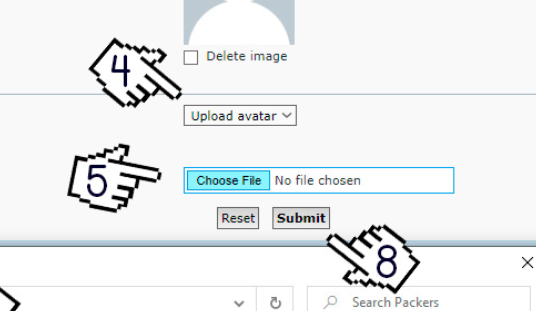
- image.png (70.19 KiB) Viewed 1459 times
Re: Avatar image workshop
Posted: 27 Mar 2020 03:30
by salmar80
Pugger wrote: ↑26 Mar 2020 22:59
Sal, I don't see a spot on edit my avatar where I can upload an image from my machine.

I know this avatar changing process is a difficult process... Hold fast!
If it shows a gallery of images when you go to "Edit your avatar" click on the "gallery avatar" -button and change it to "upload avatar". See the picture Bogey posted above.
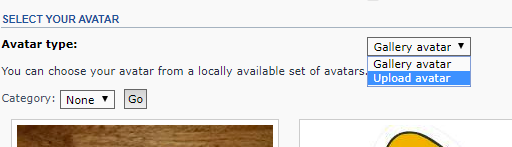
- image.png (25.53 KiB) Viewed 1456 times
If you're still having trouble, post the image here in a reply by using this button

. I'll set it up as avatar for you.
Re: Avatar image workshop
Posted: 27 Mar 2020 13:48
by TheGreenMan
Can easily just resize an image in the Paint app.
All you need to do is open the photo in Paint, and hit resize. From there just resize by pixels.
Done.
Re: Avatar image workshop
Posted: 27 Mar 2020 17:25
by Pugger
Bogey wrote: ↑26 Mar 2020 23:09
Pugger wrote: ↑26 Mar 2020 22:59
Sal, I don't see a spot on edit my avatar where I can upload an image from my machine.

image.png
Thanks to all of you fellas for helping this damsel in distress.

Re: Avatar image workshop
Posted: 29 Mar 2020 05:40
by salmar80
Re: Avatar image workshop
Posted: 29 Mar 2020 06:05
by APB
Re: Avatar image workshop
Posted: 29 Mar 2020 06:34
by salmar80
APB wrote: ↑29 Mar 2020 06:05
salmar80 wrote: ↑29 Mar 2020 05:40
Tested, and apparently it is possible to do cutout avatars.


How?
Not easily.
Need to hand-make an image with a transparent background using an advanced photo editor on computer (GIMP) or online (
https://pixlr.com/e/ ), and save it as .PNG. Unfortunately I do not have the time nor the patience to teach the use of those programs. Googling "how to cut out image in program x" will be a better guide than me.
If you have an image you want cut out, post it in this thread and I'll do it for ya whenever I have the time.
Re: Avatar image workshop
Posted: 29 Mar 2020 06:41
by APB
salmar80 wrote: ↑29 Mar 2020 06:34
APB wrote: ↑29 Mar 2020 06:05
salmar80 wrote: ↑29 Mar 2020 05:40
Tested, and apparently it is possible to do cutout avatars.


How?
Not easily.
Need to hand-make an image with a transparent background using an advanced photo editor on computer (GIMP) or online (
https://pixlr.com/e/ ), and save it as .PNG. Unfortunately I do not have the time nor the patience to teach the use of those programs. Googling "how to cut out image in program x" will be a better guide than me.
If you have an image you want cut out, post it in this thread and I'll do it for ya whenever I have the time.
Oh, ok. I thought maybe there was a tool on this new forum that did the work for me. Apparently not. In that case....
Re: Avatar image workshop
Posted: 29 Mar 2020 06:47
by salmar80
APB wrote: ↑29 Mar 2020 06:41
salmar80 wrote: ↑29 Mar 2020 06:34
APB wrote: ↑29 Mar 2020 06:05
How?
Not easily.
Need to hand-make an image with a transparent background using an advanced photo editor on computer (GIMP) or online (
https://pixlr.com/e/ ), and save it as .PNG. Unfortunately I do not have the time nor the patience to teach the use of those programs. Googling "how to cut out image in program x" will be a better guide than me.
If you have an image you want cut out, post it in this thread and I'll do it for ya whenever I have the time.
Oh, ok. I thought maybe there was a tool on this new forum that did the work for me. Apparently not. In that case....

Automatic image editor would be quite the feature, but unfortunately that only exists in my dreams...
Re: Avatar image workshop
Posted: 29 Mar 2020 07:10
by NCF
Those cut-outs look super cool!!
Re: Avatar image workshop
Posted: 29 Mar 2020 08:58
by TheGreenMan
NCF wrote: ↑29 Mar 2020 07:10
Those cut-outs look super cool!!
No kidding, I might have to fire up GIMP and make one.
Re: Avatar image workshop
Posted: 30 Mar 2020 11:45
by BF004
It really isn't hard.
Download Gimp, find an image, the crisper the edges and the more contrasted the background is, the better it will look.
But watch a youtube video or two on the topic, can be making your own cover to cover in 30 minutes.
Actually a lot of fun and a useful skill to have, I've used for fun on other things, like our wedding photos, I've used it at times at work. People tend to think you are smarter than you actually are when you can do things like that.

I would recommend.
Re: Avatar image workshop
Posted: 31 Mar 2020 10:28
by KS Cheesehead
Hi Evry'body!
Re: Avatar image workshop
Posted: 31 Mar 2020 10:29
by NCF
Re: Avatar image workshop
Posted: 31 Mar 2020 16:10
by BF004
Love me some William Henderson!!! One of the coolest guys to meet in person.
Big Willie style with my daughter a few years back

Re: Avatar image workshop
Posted: 31 Mar 2020 20:23
by APB
Yo! Welcome to the board!
Re: Avatar image workshop
Posted: 01 Apr 2020 12:35
by NCF
I was able to do a nice cutout, but whenever I save back to a png file, it keeps adding a white background in Paint and telling me all transparency will be lost. I used Pixlr, but it looks like they stuck a bunch of their more advanced editing options behind their pay options.

 .
.







 . I'll set it up as avatar for you.
. I'll set it up as avatar for you.


